Oracle Primavera Primavera P6 Enterprise Project Portfolio Management software system is an integrated and comprehensive system for planning, scheduling, budgeting, allocating and analyzing resources as well as project control and project portfolio, which includes several modules and solutions that show the following form of some of these modules and features.
Software (P6 Professional)
This section is known as P6 in Iran and many companies use this software as a single user. This software is mostly used by experts in the planning and project control department due to its many features and special capabilities. The specifications of this software can be mentioned as follows:
- Time, cost, risk management and other areas of PMBOK knowledge
- Simultaneous planning of several projects and resource management in a focused and comprehensive manner
- Earned Value Management System
- Planning, scheduling and controlling projects
- Possibility of planning projects with more than 100,000 activities
- Ability to create and use unlimited number of project calendars, resources and organization
- Ability to create unlimited number of baseline programs
- Defining resources in a centralized manner and employed in several projects
- Allocating resources to activities and pursuing work progress
- Measuring and monitoring real progress versus programm progress
- Network usability and simultaneous use by multiple users
- Creating users' access levels according to the organizational side
- Creating scheduling, progress, resources and cost reports in a table and graph
- Use the strongest databases (SQL Server and Oracle)
- Ability to integrate information with other software systems of the organization
- Use as project database and record all information related to the project
- Ability to define file databases and use the system as Standalone
Main P6 Module (Web Based)
One of the most important capabilities of Primavera EPPM solution is engaging all experts in the project planning and control processes. The Web Access module allows all managers and experts in the organization to access project information without using any software just by entering an address in their internet browser and to plan and control their activities in a user-friendly and efficient environment. Managers can access comprehensive and accurate automatically prepared reports and use appropriate software analysis tools to improve decision-making processes.
Report Dashboards
In P6 EPPM, the dashboards have two functions: Report and Workspace. In the reporting dashboards, different sections called portlets can be built and added to the dashboard that provide the performance status of the projects. But in workplaces (Workspace) there are a number of options for informing users about problems, risks, delayed activities, etc. predicted.
 Portfolio Management
Portfolio Management
In this section, tools for analyzing project portfolios have been created. Project portfolio analysis is a suitable tool for creating optimal project portfolios. Also, the presence of necessary capacities in the organization to perform defined portfolios and balance them in this tool is done.

Project Management
This is the main part of the web environment module in which the definition of projects, planning and project control is done. Some of the features of this module are:
- Definition of EPS and Projects
- Defining WBS and activities, providing a prerequisite network and project scheduling
- Resource Allocation, Roles, Expenditures and Budgeting, Resource Analysis
- Updating and controlling the project, recording information including documents, work environments, notes, chats, etc.
- Risk registration, qualitative analysis and registration of reactive programs
- Record issues and problems and track them
User Interface (Team Member)
Time Sheet (Primavera Timesheet)
The third module, which is mostly used by users or experts, is a progress reporter, known in previous editions of the solution as Time Sheet. In this module, experts are informed of their planned activities and can enter their work progress report and time sheet. The entered information will be automatically updated and updated after obtaining the necessary approvals in the program.
Team Member Interface
This module, which has been added since version 8, allows end-users such as work managers, project managers, supervisors, etc. provides. The main difference between this module and the Progress Reporter module is the verification method and input information. In progress reporter software, experts who are defined as resources can enter and send their time sheet, as well as the possibility to record the remaining working time, but in the Team Member module, both resources and owners of the activity that can be defined in the new version can be defined the activity status including start date, progress percentage, end date, remaining duration, Steps and actual amount of work. register and save. It is then possible to adjust the program to be updated simultaneously or after verification based on data recorded in Team Member.

 Fa
Fa En
En

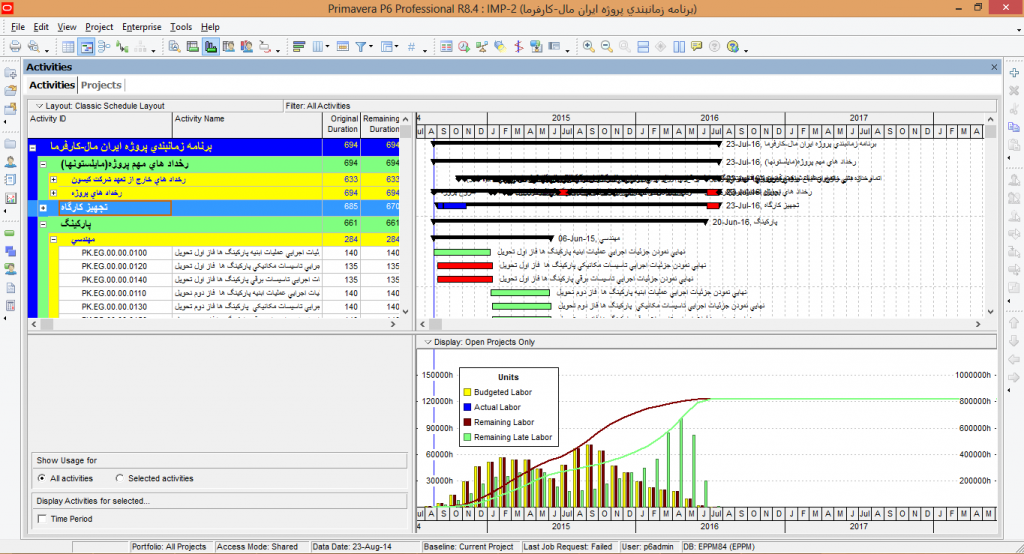
 Portfolio Management
Portfolio Management
